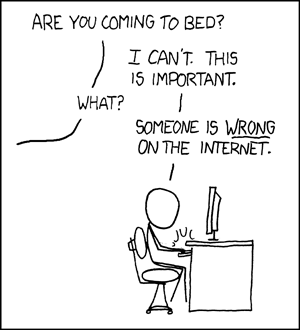|
|
123
|
|
shultz_1978 wrote
If you get anything used , stay away from XP and older windows systems as they will not be the supported systems of choice much longer. try to get windows 7 or 8. On the ram 2-3 gigs is all you will realy use. ( You don't make movies and run a lot of windows open at the same time.
if you are going for Windows 7 try to get 4 GB RAM -- don't cheap out [sorry to disagree, Shultz]
I think the i5 and i7 are some of the best processers out. Try to stay over a 2.8 mhz daul or quad core 64bit system and you should be good to go with just about anything you want to do with a pc.
again, if you are up-scaling to i5 you want to have lots of RAM to run it.
As for a hard drive. Most people will never use up a 150-200 gig If so you save to much stuff and your system will be ssssllloooww.
true, but if you take a lot of pictures and leave them on the HD, you need a decent sized one.
back-up, back-up, back-up! I save my pics on a DVD and I have a 3TB exterior drive that I save everything to. I've lost too much stuff to not be paranoid.
Just my thoughts but a system like this should last you a long time.
yup, better to spend a couple of extra dollars today if you can and have "too much PC" [you can never have too much PC] than to regret it next year/month.
I went alittle over on mine Running a 3.0 / 3.0 quad with 6 gm ram with a 450gig hard drive.
mine's an i3 2.93 with 8GB super high speed fancy RAM of some kind. fast and same: bunch of pages open and no slowdown. I like it. 
"The thing about quotes on the Internet is you cannot confirm their validity" - Abraham Lincoln
"Men occasionally stumble over the truth, but most of them pick themselves up and hurry off as if nothing ever happened." - Winston S. Churchill
Most motorcyclists live more in five minutes than other people do in their entire lives.
when you mix religion with politics you get politics
people say I'm condescending (that means I talk down to people)
|
|
|
You know we are problem making thing harder on Piute then need be.
Proble looking for a 1-300 dollar system. As for the hard drive size. I ran a Dell deminsion for like 5 years that had a 80 gig hard drive never filled it never. If you can fill a 200 gig hard drive. You save a lot of shi----stuff.  Simple Simple
Just something to get on line watch a video or two check e-mails and post on the forum. Got to be able to post on the forum with pictures.  Most people never really use over 3 on the ram. Most people
You could get a pc with a i5 or i7 prosesser with 4-6 gigs of ram and a 500 - a trig hard drive but will you use it?  The more you save on your computer the slower it gets. (big hard drive = lots of ram )
Simple if some one else can, why can't I
Jamie
|
|
|
I'm learning and they say you can't teach Ole dogs new tricks  beganing to no what are amp's and watt's (what is power/load and what drives it).these are thing I need to understand,read this over few times should be able to bull $h!^ a lower price  Understanding how and why this Lil putter is so slow.
What do I ask for and were at  ,
for something to put all pictures and lets say all of my build that has pictures and lots of that Bull  This way I can save some and transfer to other computer right 
1977 CB750 F2 Super Sport
<LET THOSE WHO RIDE DECIDE><RIDE TO LIVE-LIVE FOR JESUS>
Native American from central Cal, Kickstand UP in S.W.Missouri,
|
|
Administrator
|
External memory thingys are dirt cheap. Instead of buying a high dollar computer with a ton of storage you can buy an external deal with 750 GB for about $50-75. So if you really need the extra storage you can go that route.
|
|
|
shinyribs wrote
External memory thingys are dirt cheap. Instead of buying a high dollar computer with a ton of storage you can buy an external deal with 750 GB for about $50-75. So if you really need the extra storage you can go that route.
and it's great for backing up!
"The thing about quotes on the Internet is you cannot confirm their validity" - Abraham Lincoln
"Men occasionally stumble over the truth, but most of them pick themselves up and hurry off as if nothing ever happened." - Winston S. Churchill
Most motorcyclists live more in five minutes than other people do in their entire lives.
when you mix religion with politics you get politics
people say I'm condescending (that means I talk down to people)
|
|
|
Was / Now working on that storage and back up idea 
1977 CB750 F2 Super Sport
<LET THOSE WHO RIDE DECIDE><RIDE TO LIVE-LIVE FOR JESUS>
Native American from central Cal, Kickstand UP in S.W.Missouri,
|
|
|
There's only three versions of Photoshop, the photo editing software, they run $699 for Photoshop CS6, and $999 for Photoshop CS6 extended....which adds 3D support, and the basic Photoshop Elements which usually is $99 but is almost always on sale somewhere for $69. The packages that are over $1000 are the Suites, which includes other software for illustration, web design, video production, CD/DVD production, collaboration software, etc. depending on the package, different ones are in the bundle. For $2599 you get the master collection which has everything they make. They're new product is Creative Cloud. For $49.99 per month, you get access to all the software, and updates as they happen without having to wait for the next version release.
You can run Photoshop CS6 on 2GB of RAM, but if you open a 250MB image and apply a filter, like gaussian blur, it can take 10-15 times longer than if you had 16GB of RAM. It really speeds things up a lot. :) Also, Photoshop is built to take advantage of multiple processors, and GPU's, so if you get a computer with 4 cores, it will run faster than with 2, or if you have a computer with 2 cores and integrated graphics, it will run slower than if you had a 2 core machine with a separate GPU (speeds of both 2 core machines being equal).
Here's their Hardware Performance Whitepaper page for Photoshop CS6....
http://www.adobe.com/content/dam/Adobe/en/products/creativesuite/production/cs6/pdfs/adobe-hardware-performance-whitepaper.pdf
Mark Davis
Palm Beach Gardens, FL
amateur photographer, hot rodder, motorcyclist, adventurer
"Four wheels move the body. Two wheels move the soul."
|
|
|
I would also argue that if you have to ask, you probably only need Photoshop Elements.
Depending on what you want to do, even that might be overkill. I have photoshop CS5 on my work computer (needed it for a few things) and honestly I end up using paint (the free one that comes with windows) much more often because all I want to do is crop, resize and draw a few lines and circles on pictures. Paint is actually a better program for simple stuff because it is so lightweight it loads super fast and has a very simple interface. Photoshop is very powerful, but take a long time to load and has a complicated interface.
It all depends on what you want to do with it.
1981 CB750K with 900 cams
90K KM's, rebuilt head, rebuilt carbs, upgraded valve stem seals
My wife's recipe website that I'm trying to help promote: Strawberries for supper. Yes, I am a lucky man.
|
|
|
Basically I just want to be able to work with photographs, to be able to manipulate things if I want to take something out of a picture or put something into a picture, restore an old damaged picture, pretty much be able to do anything I want with a photograph. I've tried Elements before, it doesn't have everything I want. What kind of work are you doing with pictures using layers? Sounds interesting.
78 CB750F3 Super Sport
Austin, TX
|
|
|
I'm doing composites where I add elements from one photograph to another, sort of like doing a collage, but in digital. Then on some photos I layer textures and effects to make the photo look like an old postcard or some other result. Most often I just use layers to add effects and test their results, if you do the right effects on the right layers, the saved images will not have as much digital "grain" and pixelation as it will following the right digital workflow. This is stuff I'm learning right now from some pro photographers near me. Also learning DAM (Digital Asset Management) which is how to properly store, make easily searchable, keyword, label, file, and retrieve your database of images. It's the digital equivalent of how to archive your film so a certain image can be easily found again, and is stored in a manner that offers the best protection against degredation. (for those that refuse to shoot RAW, did you know that a JPG image degrades slightly EVERY TIME you open it? a RAW image can degrade, but usually only because the medium it's recorded on is degrading)
Mark Davis
Palm Beach Gardens, FL
amateur photographer, hot rodder, motorcyclist, adventurer
"Four wheels move the body. Two wheels move the soul."
|
|
|
Do you have a source or explanation as to why the act of reading a digital jpeg file would cause it to degrade? Not trying to be a jerk, but that doesn't make sense to me and if it's true I want to know why and how the mechanism works.
1981 CB750K with 900 cams
90K KM's, rebuilt head, rebuilt carbs, upgraded valve stem seals
My wife's recipe website that I'm trying to help promote: Strawberries for supper. Yes, I am a lucky man.
|
|
|
Thats interesting stuff. I'm not familiar with RAW, so to use that I would save all my pictures in a RAW format?
78 CB750F3 Super Sport
Austin, TX
|
|
|
From a random internet source, but it seems that it's a myth that opening and closing a jpeg file causes quality degradation: http://www.michaelfurtman.com/jpeg_myths.htmIf you "Save As" multiple times, that is when the jpeg starts to degrade.
This makes sense to me, because it's a digital file. The act of reading it should have zero impact on the file itself. It's just a series of 1's and 0's stored on a magnet or other storage medium. It's not like it has to obey the Heisenberg uncertainty principle where the mere fact that you observed something means that you change it  .
1981 CB750K with 900 cams
90K KM's, rebuilt head, rebuilt carbs, upgraded valve stem seals
My wife's recipe website that I'm trying to help promote: Strawberries for supper. Yes, I am a lucky man.
|
|
|
JPG is a compression algorithm and the computations performed each time it is opened and closed innately add some variation in the final compressed render. The newer JPEG 2000 does away with this, but many online sites only support the older JPG format for linking. Many sites will say this is a myth and is false, but think about it. JPEG is a non-lossless compression algorithm so each time you close the image, the algorithm is applied to an image that has already been compressed before. Over time, these miniscule differences in the way the image was saved degrade them. It takes thousands of these cycles to become noticeable, but it DOES happen. Any site claiming it doesn't just doesn't understand the way the compression works. It applies compression EVERY TIME THE IMAGE IS CLOSED. To save in RAW, the image must have been originally recorded in RAW, which is not done by all cameras.
Yes, just opening and closing them, they will be fine, but if you do any editing they can degrade even faster.
Even the article you quoted admitted that there is loss, but it is not normally detectable by the human eye. True, but after 1500-5000 cycles, it is, and if you make enlargements of the image to say, poster size prints, it becomes even more obvious to the human eye. I am an amateur photographer, I have sold work to galleries and have taken many classes on digital image printing and archiving. While MOST people won't notice....the FINE ART community certainly WILL.
Keep in mind, JPEG is acceptable in almost all everyday life, but if you exhibit your work, or make large prints, you WILL see its limitations. That being said, JPEG still offers the BEST image quality of almost all the lossy type compression methods.
Mark Davis
Palm Beach Gardens, FL
amateur photographer, hot rodder, motorcyclist, adventurer
"Four wheels move the body. Two wheels move the soul."
|
|
Administrator
|
Dude,you drop some of the craziest,random info sometimes. LOL! Thanks for that. I love it!
BTW,I tired to read that WIKI,but it just made my eye twitch... 
|
|
|
shinyribs wrote
Dude,you drop some of the craziest,random info sometimes. LOL! Thanks for that. I love it!
BTW,I tired to read that WIKI,but it just made my eye twitch... 
ya, thanks . . . I think. to be honest, I ran it through google translate but I still don't understand it.
"The thing about quotes on the Internet is you cannot confirm their validity" - Abraham Lincoln
"Men occasionally stumble over the truth, but most of them pick themselves up and hurry off as if nothing ever happened." - Winston S. Churchill
Most motorcyclists live more in five minutes than other people do in their entire lives.
when you mix religion with politics you get politics
people say I'm condescending (that means I talk down to people)
|
|
|
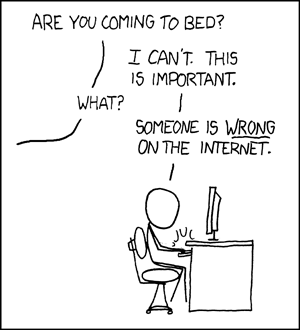 There is also a joke in bad taste about how winning an argument on the internet is like winning a race in the special Olympics... but here goes anyways.
I also should point out that if I'm wrong, then there is something that I fundamentally don't understand, and I want to correct that. I hate not knowing.
To back me up a bit I should point out that when I was on a university co-op term I personally wrote software to render JPEG's and other image files as a part of the team that wrote imagenation: http://www.opentext.com/2/global/products/products-content-viewing-solutions.htm, although my primary contribution on that was on the PowerPoint rendering, I did help with a two image formats, TIFF and JPEG)
--------
I agree that if you explicitly re-save or write the file, then another compression will occur, and additional loss can be introduced at this point.
I disagree that simply opening and closing the file will re-compress it, and cause addition loss.
I'll walk through some thought experiments here to get my point across. Please let me know where you start to disagree with any of my points.
1. Opening any standard file has zero impact on the original file (there are some cases with DRM'd files where this isn't the case, but that doesn't apply to JPEG's). The file is only read. No changes are made to it.
2. If you pull the power cord or battery out of your laptop after you have opened the file the original image is not changed.
3. If you are hosting a JPEG file on a web server and someone opens it up on a web page they cannot make changes to the original file. If a random web visitor had write permissions to your remote web server that would be a massive security hole.
4. Developers/software engineers are generally rational people and would not unnecessarily waste computational time performing tasks that added no value to the program they are running.
5. Developers/software engineers are generally rational people and would not waste their time building/debugging software processes that add no value and aren't asked for by customers.
6. It is possible to have a software program that has the ability to decompress a JPEG, but not the ability to perform the actual compression and re-save it.
7. I concede that there may be a program that overwrites the original JPEG with a re-compressed file every time it is opened (anything is possible), but this is the fault of the program, and not an underlying issue with the JPEG standard.
1981 CB750K with 900 cams
90K KM's, rebuilt head, rebuilt carbs, upgraded valve stem seals
My wife's recipe website that I'm trying to help promote: Strawberries for supper. Yes, I am a lucky man.
|
|
|
Yes, you're right, I went back and looked at some of the material used in my classes, and most of it predates the addition of non-destructive editing added to most photo software. Back then, your original was compressed each time you closed, but I see now that hasn't been the case for a while. PS and LR both do non destructive editing where the original remains untouched. They open the original, but any modifications you do is saved as an instruction set attached to that image, rather than actually altering the original. Then, when you want to print it, the instructions are applied to a duplicate and output occurs. The original and editing instruction set remain separate and intact however. The new image is no longer recompressed, but saved as a SECOND instruction set if some output settings have changed, such as image size or resolution.
This explains why my edits on my new computer use much less memory than saved edits under older versions of the software.
TIL much information on the Internet is out of date, and is perpetuated if you learn from older artists who don't engage in continuing education. Looks like it's time for an updated round of classes. :) (Ooh, I get to play with shiny NEW printers! lol)
p.s. It's sad that if you have a hobby involving computers, you need to re-evaluate information thats even 5 years old anymore. Maybe that's why old bikes are gaining in popularity, simplicity. :)
Mark Davis
Palm Beach Gardens, FL
amateur photographer, hot rodder, motorcyclist, adventurer
"Four wheels move the body. Two wheels move the soul."
|
|
|
 Sounds like we were arguing a little bit over semantics as well because I don't disagree that any time you edit a file there is an opportunity for re-compression. My only issue was that I probably mis-understood what you were saying. I thought you said that simply opening and closing the file caused the degradation, which didn't make any sense to me.
1981 CB750K with 900 cams
90K KM's, rebuilt head, rebuilt carbs, upgraded valve stem seals
My wife's recipe website that I'm trying to help promote: Strawberries for supper. Yes, I am a lucky man.
|
123
|



 Simple Simple
Simple Simple
 The more you save on your computer the slower it gets. (big hard drive = lots of ram )
The more you save on your computer the slower it gets. (big hard drive = lots of ram )

 Understanding how and why this Lil putter is so slow.
Understanding how and why this Lil putter is so slow.
 This way I can save some and transfer to other computer right
This way I can save some and transfer to other computer right